Shop
Create Campaigns
Assigned To: Sales Rep
Create the onboarding notes.
Assigned To: DDM
(Optional - For New Clients Only)
Assign to a DMS as owner. Verify enough information is submitted to continue. Check subscription, note if not completed yet and notify DMS.
DMS Introduction Email:

My name is {DMS Name} and I am your Digital Marketing Specialist (DMS). I'll be in charge of managing your campaigns as well as being your main point of contact.
Our tech team is currently working hard to set up your campaign on the back-end so that I can build out your campaign. I'll be reaching out shortly in a separate email to schedule a strategy call to introduce myself and go over any details for your studio. My goal is to get your campaign set up and live as quickly as possible, so please be on the lookout for my email to book a call. The sooner we discuss the details of your campaign, the sooner I get get it live and we can get you leads.
I would recommend bookmarking the REACH link: https://app.reach.marketing/. Within REACH you'll be able to see every detail of your campaign including a Dashboard where you can generate a live report of your campaign activity, as well as see all notes from our team any time your campaign is reviewed and updated.
Please don't hesitate to reach out with any questions, concerns, or if you just want to say hi.*
I look forward to working with you!
{DMS Name}
{DMS Email}
*This is an automatically generated email - please do not reply to it. If you have any questions, please email me at the email address above.
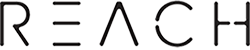
Schedule Onboarding Call
Assigned To: Tech Services
Create the Google and/or Facebook Ad Accounts.
Get CRM access if needed.
Request FB Page Access if needed.
Create and set up Zap if needed.
Create and set up LP site if needed.
Update REACH for these campaigns.
Update Campaign Stage
Change stage to Campaign Setup.
Assigned To: DMS
Verify the subscription has been setup and paid. DO THIS BEFORE PROCEEDING.
Update Campaign Stage
Change stage to Client Approval.
Assigned To: DMS
DMS coordinates with the client to get ad approvals and finalize the campaign.
Update Campaign Stage
Change stage to QC.
Assigned To: Josh
DMS has created the Campaign. Add the Campaign ID.
Assigned To: Sam
Verify subscription is active and paid, all setup steps have been completed and the campaign and all it's parts are operational and ready to go live.
Update Campaign Stage
Change stage to Waiting to Start.
Assigned To: DMS
Setup QC is completed and Ads have been approved by the client. Turn on the ads.
Update Campaign Stage
Change stage to Active.
Sustained Process
Put this client into the Sustained Process so Campaign Ending tasks fire each month.